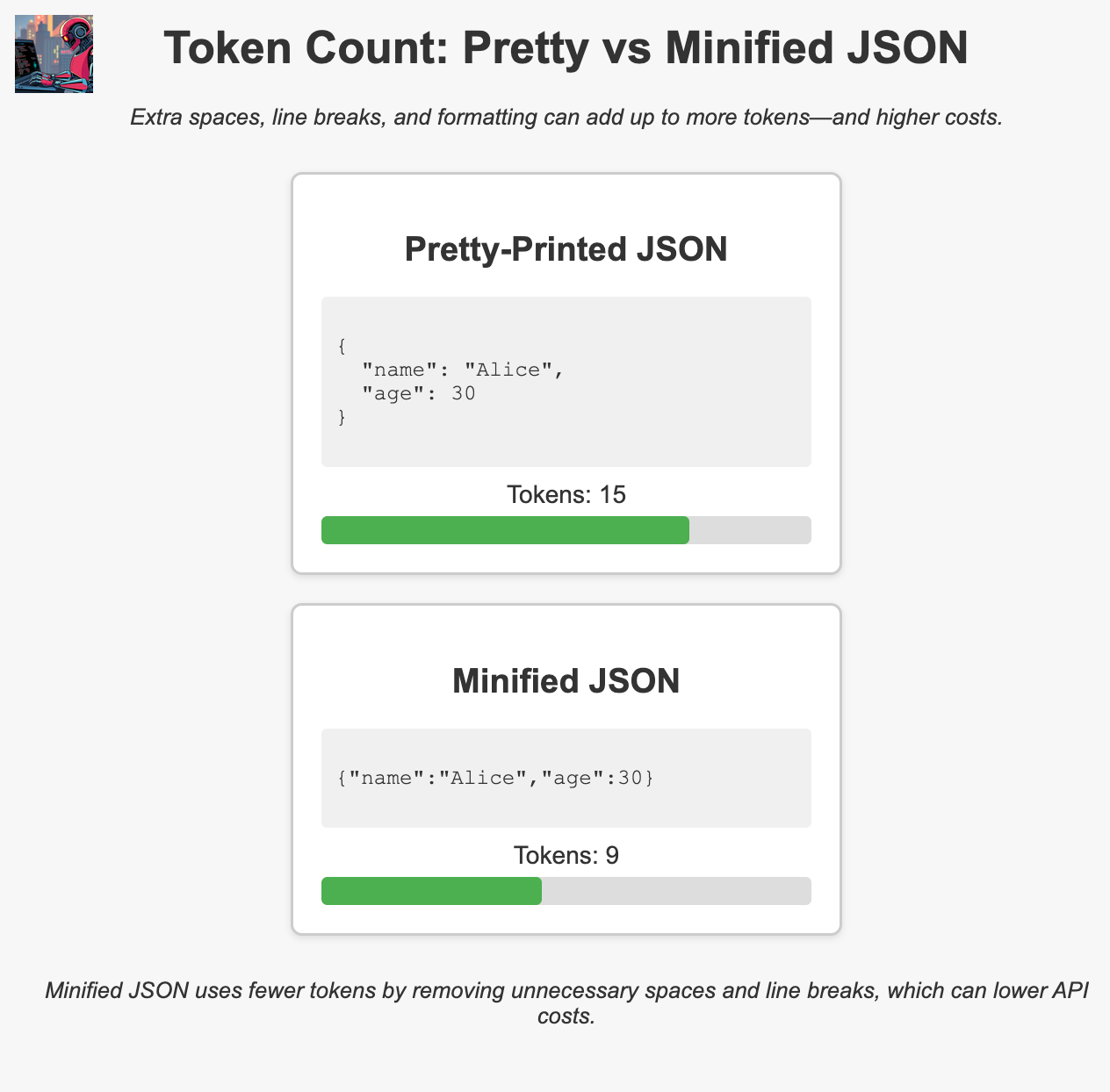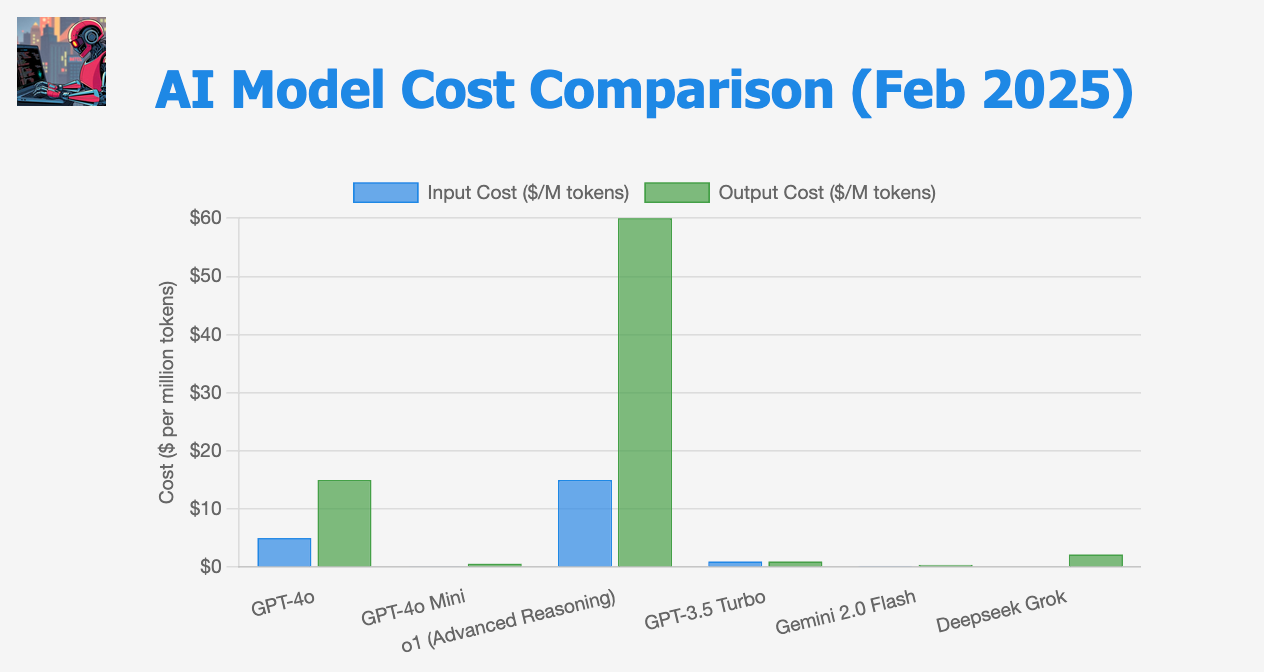How AI API Costs Are Calculated—and How You Can Save Money
Breaking Down AI API Costs: How Tokens Add Up & Smart Ways to Save
When you chat with an AI like ChatGPT or use an app powered by OpenAI’s models, every request you send and every response you get costs money. But what exactly are you paying for? In simple terms, it all comes down to "tokens"—the building blocks of your text—and the resources needed to process them.
What Exactly Is a Token?
Imagine you’re writing a text message. In the world of AI, your message is chopped into smaller pieces called tokens. A token might be a full word, part of a word, or even a punctuation mark. A handy rule of thumb is:
1 token ≈ 4 characters (on average).
1,000 tokens ≈ 750 words.
So, when you write a sentence like “AI is awesome!”, the system might split it into 4 or 5 tokens. The way the text is broken down depends on spaces, punctuation, and formatting. Extra spaces or line breaks can actually bump up your token count.
For example, take these two versions of a JSON snippet:
Pretty-Printed JSON
{
"name": "Alice",
"age": 30
}Minified JSON
{"name":"Alice","age":30}They both say the same thing, but the first one uses more tokens because of extra spaces and line breaks. Cutting out the fluff means you use fewer tokens—and that saves you money.
How Do They Calculate the Price?
The cost is usually split into two parts:
Input tokens: What you send to the AI.
Output tokens: What the AI sends back.
The pricing formula looks something like this:
Total Cost=(Input Tokens×Cost per Input Token)+(Output Tokens×Cost per Output Token)
For instance, suppose you send 500 tokens and the AI replies with 1,000 tokens. If your model charges, say, $0.000005 per input token and $0.000015 per output token, the math goes:
Cost for input: 500 tokens × $0.000005 = $0.0025
Cost for output: 1,000 tokens × $0.000015 = $0.015
So, one call costs about $0.0175. Multiply that by the number of calls you make, and that’s your monthly bill.
Tips for Cutting Down Your Costs
1. Write Shorter, Smarter Prompts
Every extra word adds tokens, so get straight to the point. Remove unnecessary fluff or overly polite language if it doesn’t add value. For example, instead of writing:
“Could you please provide me with a detailed explanation of how the tokenization process works?”
You might say:
“Explain tokenization.”
It’s clear, concise, and costs fewer tokens.
2. Clean Up Your Data Formats
If you’re sending data in JSON or another structured format, avoid unnecessary spaces and line breaks. Use a minifier to compress your data. This simple step can noticeably reduce your token count.
3. Choose the Right Model for the Job
Not every task needs the power of the latest, most advanced model. For routine jobs like simple summaries or basic coding help, using a less expensive model (like GPT4o-mini) might be all you need.
4. Cache and Batch Requests
If you find that you’re asking the same questions over and over, store those answers in a cache so you don’t have to call the API each time. Also, if you can group multiple tasks into one request (batching), you reduce the overhead that comes with every separate API call.
5. Keep an Eye on Your Usage
Most AI providers, including OpenAI, give you tools to track how many tokens you’re using. Set up alerts or hard limits to make sure you don’t accidentally overspend.
Wrapping It Up
Understanding how tokens work and how they contribute to your bill gives you a real advantage. By optimizing your prompts, cleaning up your data, and choosing the right tools for the job, you can enjoy the power of AI without breaking the bank.
Remember, even small changes can add up to big savings over time. Happy chatting, and here’s to smarter, more cost-effective AI use!